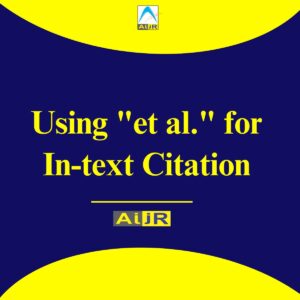Google Scholar’s Search features are very useful tools for everyone including researchers, academics, and students who are searching for scholarly papers. It offers convenient access to an extensive collection of scholarly materials which contain research papers, articles, books, theses, conference papers, patents, etc. It aids users to uncover academic materials that may be difficult to seek via conventional search engines. It is a very valuable tool for multi-disciplinary research. Operators like author, source, and site can be used by the researchers to customize their search parameters based on a particular criterion. This help to narrow down the results to give more relevant papers according to the search queries.
Google Scholar’s Basic Search Features
The Basic Google Scholar’s Search features are used in the search bar of Google Scholar to tailor the search and get the most relevant and accurate data according to the input query. We can search for particular papers, authors, journals, etc. by simply giving the input in the search bar and the search engine will display all the research works accordingly. Google Scholar provides many features in its basic search which aims to assist users to locate scholarly materials like academic articles, theses, books, conference papers, patents, etc. These features are meticulously crafted to enhance search efficiency and align with the individual requirements of the users. These useful features are known as operators.
Google Scholar’s Search Operators
The operators are very useful for the users to search for their specific academic works in Google Scholar as they help to design accurate search queries by constraining the results and providing the users with the exact research works that they are looking for. Google Scholar Search allows users to input different keywords or phrases that are related to their subject of interest. The users can filter out the irrelevant results by specifying the criteria like keywords, authors, sites, journals, etc. Subsequently, the search engine will generate all the relevant results that correspond to the given keywords or phrases. Operators also increase the efficiency of the searches by directly providing relevant research papers and saving time. The users can discover a particular author’s or journal’s works, follow citations and find related articles to their queries which leads to very focused and directed research. They help to uncover very valuable academic works that might not appear in general searches.
While using search operators, make sure to not add any space between colon symbol: and search words, i.e. operator:search term
Double Quotation Marks
By using double quotation marks (“”) around a phrase in the search bar, the users can perform a title search or text search and find research papers, articles, etc. with that exact phrase contained in all the results. For example, when we search for “composition of the earth” Google Scholar will display a list of all the research works that contain the exact double-quoted phrase either in the title or in the text of the papers.
Author Operator
The users can use the “author:” operator followed by the author’s name to search for research works written by those specific authors. Google Scholar will also show the profile of the authors which includes all the details of the articles written by them. There should be no space between the operator and the author’s name to perform this search otherwise Google Scholar will not treat “author:” as an operator and include it also in the search results. For example, when we search for author:bahishti, then Google Scholar will provide all the indexed work that have been written by the author Bahishti.
Source Operator
The users can use the “source:” operator along with the journal or publisher name to find the research papers published by that particular source. There should be no space between the operator and the source name to perform this search otherwise Google Scholar will not treat “source:” as an operator and include it also in the search results. For example, when we search for source:AIJR then Google Scholar will show all the scholarly works that have been published in the AIJR Publisher.
AND Operator
The AND operator helps to limit the search results by displaying only those research works in which both the mentioned keywords or phrases appear in the title of the research papers. It refines the search by making the results more specific. The operator must be written in block letters to utilize it. For example, if we search for academic papers about animals AND birds then Google Scholar will provide results that contain both the terms ‘animals’ and ‘birds’. This operator is especially useful when the users search for articles that talk about multiple concepts simultaneously.
OR Operator
OR operator can be used in the search bar to search for various academic works that contain multiple keywords in their title simultaneously. The operator must be written in block letters to utilize it. For example, when we search for academic papers about the “earth OR atmosphere” then Google Scholar will show only those results that include the term either “earth” or “atmosphere” in their title.
Minus Sign (-) Operator
A Minus sign (–) is used to remove a specific keyword from the search. It must be attached to the word that needs to be excluded. For example, when we search for research papers about “galaxy -space” then Google Scholar will provide the research works related to galaxies but would not include any paper that includes space words. Make sure to use a space before the minus sign. It limits the search results to only those works that contain the term galaxy and excludes those with the term space.
Site Operator
The users can use the “site:” operator to search for papers within a specific website or domain. To perform this search there should be no space between the operator and the site name otherwise Google Scholar will not treat “site:” as an operator and include it also in the search results. For example, if we search for site:aijr.org then Google Scholar will provide all the indexed work from the AIJR.ORG domain. The users can also access the PDF or HTML files of the papers from the website.
-Site Operator
To exclude a website or domain from the search results of Google Scholar, the users can use the “-site:” operator to avoid all the results for a keyword or phrase from a particular website. For example, when we search for Quantum -site:researchgate.net then Google Scholar will display all the search results for Quantum included in every website other than Research Gate as it has been excluded. This is very useful to exclude third-party websites or preprints from the search result.
AROUND(#) Operator
This operator is used to search for specific keywords within a specific number of words in the article text. It also searches for the synonyms of the keyword that has been given as input. The operator must be written in block letters to utilize it. For example, if we search for cars AROUND(3) city then Google Scholar will search for the term cars within close proximity of the word city and also the synonyms of cars in the entire text of the research papers. This is a good alternative to AND operator.
Intext Operator
The “intext:” operator is used to search for keywords or phrases that are included in the text and the title of the academic works. To perform this search there should be no space between the operator and the keyword or phrase otherwise Google Scholar will not treat “intext:” as an operator and include it also in the search results. For example, if we search for intext:volcano then Google Scholar will give all the research works with “volcano” in their title and text. Similarly, if we search for intitle:volcano eruptions, then Google Scholar will show results with “volcano eruptions” in the title and the text of the articles.
Google Scholar’s Search Filters
Filters in Google Scholar play a vital role to improve the efficiency and efficacy of the research conducted. They provide many significant advantages that enhance the entire search procedure and the quality of the outcomes. It enables the users to make the search results concise based on particular criteria, ensuring that the retrieved content aligns precisely with their research subject and objectives. By utilizing filters, users can precisely adjust their search queries and exclude unrelated results, thereby avoiding the risk of being overloaded with excessive information. Filters facilitate the classification of scholarly materials by publication years, range of years, and types; whether any type of literature or only review articles, sorted by relevance or date and including citations and patents.
- Publication Date: The publication date filter allows the users to limit the search results to only those articles that have been published within a specific time frame. We can select predefined year ranges like “Since 2023”, “Since 2022”, etc. or input custom year ranges according to us to focus on recent or specific periods of publication, e.g. from 2020 to 2022.
- Sort By: The sort by option lets the users rearrange the search results based on different parameters such as relevance or publication date. When the results are sorted by relevance then Google Scholar displays the most relevant works at the top of the page. Similarly, when the results are sorted by the publication date then Google Scholar displays the most recent research works on the top of the page.
- Type of Scholarly Literature: Google Scholar also lets the users choose whether to show the review articles or not. The users can either view any type of literature or only review articles.
- Include Patents: This filter permits the users to include patents in their search results. Particularly in the domains associated with innovation and technology, patents hold a significant worth for specific research subjects.
- Include Citations: This filter includes the search results that have been already cited by other scholarly papers. It helps researchers to find influential and extensively cited papers related to their field.
Advanced Google Scholar’s Search
To access the Advanced Search option on Google Scholar, simply click on the three horizontal lines located at the upper left corner of the page. This feature empowers the users to fine-tune their search by incorporating distinct criteria like author, publication, date range, and additional factors. The users can also search the articles according to the words that they have entered such as:
- Find articles with all of the words: Mention specific keywords about which you want to search the papers. Then Google Scholar will display all the research works that contain those specific keywords.
- Find articles with the exact phrase: Enter the exact phrase which you want to be contained in the research papers. Then Google Scholar will display all the research works that contain that exact phrase.
- Find articles with at least one of the words: Include alternate keywords to broaden the search.
- Find articles without the words: Exclude certain keywords from the search results.
- Where my words occur: This option lets the users choose where their keywords must occur whether in the text of the article or in the title of the article.
- Return articles authored by: The users can search for academic works by specific authors.
- Return articles published in: Limit the search to specific journals or publications.
- Return articles dated between: The users can set a range of publication years between which Google Scholar will provide the particular results.
This post is a part of the Google Scholar awareness series for scholars. We will describe Google Scholar’s advanced search feature in another post.