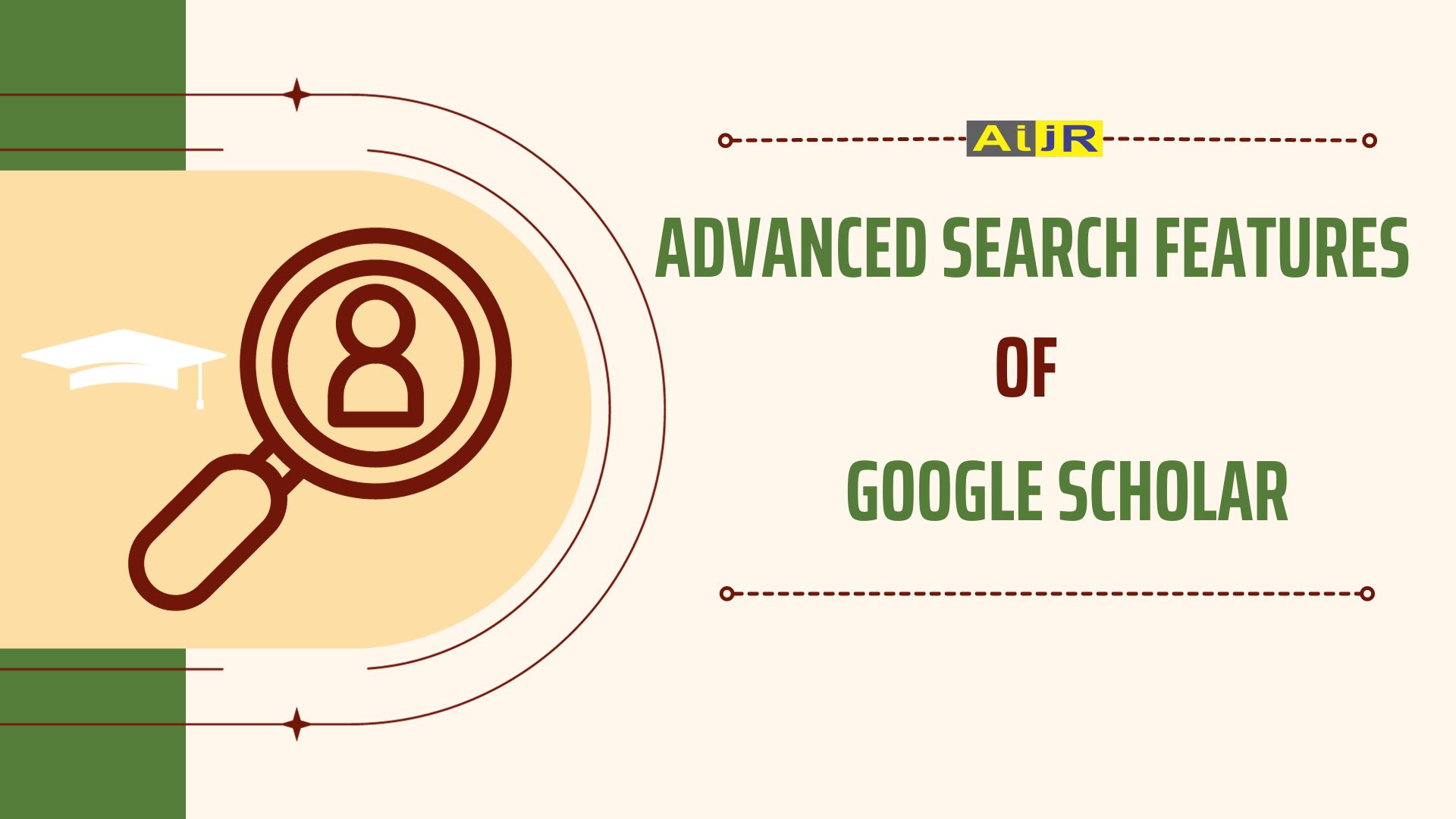Google Scholar’s Advanced Search Features help users carry out more accurate and targeted searches by applying specific parameters to their search queries. It refines the search to a much greater extent than the basic keyword search. This feature is of much significance to all the researchers, professors, and students who seek to perform thorough and focused searches for scholarly works. Certain search inquiries necessitate complex combinations of keywords, phrases, and operators. It caters to these complex queries, allowing the users to craft refined searches of a more intricate nature.
Visit our other blog post for Google Scholar’s Basic Search Features and Operators
Advanced Search allows the users to apply more than one filter and criteria simultaneously unlike the basic search. This helps to narrow down the search results to a manageable number. This makes the work of the users much easier when they search for broad or complex topics as it ensures that only the most relevant articles are provided. Advanced Search helps users to filter out irrelevant and unrelated content as a huge amount of information is available on the internet which can misdirect the users from focusing on quality content that matches their research perspectives. Although Google Scholar’s basic search provides value, Advanced Search empowers users to fully tap into the platform’s capabilities by utilizing its comprehensive search features to their advantage.
Accessing the Advanced Search Features
Here’s the step-by-step process to access the Advanced Search feature in Google Scholar:
- Visit the Google Scholar website on the web browser.
- Click on the three horizontal lines located in the upper left corner of the page. A menu opens.
- From the menu, select ‘Advanced Search’.
- In the Advanced Search interface, various fields and options are displayed to customize and fine-tune the search results.
Various Features in Advanced Search
- Find articles with all of the words: Enter the keywords or phrases that you want all the search results to include. Then Google Scholar will provide all the research works that contain those keywords or phrases in their title or text. This helps the users to narrow down the results by identifying all the mentioned words to appear in the results.
- Find articles with the exact phrase: It allows the users to enter a specific phrase to find results that include the exact wording. This is especially useful when we search for research papers that contain specific terms or subjects.
- Find articles with at least one of the words: By utilizing this option Google Scholar will provide results that include at least one of the mentioned keywords. This increases the scope of the search to include variations and synonyms of the keywords.
- Find articles without the words: In this field, the users can input those keywords that they want to exclude from the search results. This option helps to eliminate irrelevant and unrelated materials.
- Where my words occur: With this feature the users can choose whether to search for their keywords in the title of the article or anywhere in the article. This allows the users to focus on specific parts of the content.
- Return articles authored by: The users can use this option to search for research papers written by specific authors. They can also input multiple authors to search for papers authored by any or both of them. Google Scholar also shows the profile of the mentioned author which contains all the works performed by that author.
- Return articles published in: This option lets the users input their particular year to filter the search results and focus only on those scholarly works that have been published in that specific year. Google Scholar will display all those research articles that have been published in that particular year that are related to the search query. This is a valuable approach to finding recent information and understanding the developments and trends of a particular time period.
- Return articles dated between: The users can set a specific starting and ending year to limit the search results to works that were published within that particular time frame. This option is especially useful when the users are searching for recent or up-to-date information on a specific topic as it allows them to filter out the older articles and focus on the academic works that are relevant to the current needs.
Understanding Google Scholar’s advanced search features is a very valuable asset for all the researchers, students, etc. who want to explore the vast academic sphere. These tools enable you to refine your searches with precision, uncovering relevant scholarly material efficiently and saving your time in the research process. By learning advanced search techniques, you can uncover hidden knowledge, navigate all the academic resources effectively, and enhance the quality and depth of your research, ultimately contributing to the advancement of your fields and intellectual pursuits.